Groomer.io comes with unlimited text messaging. When you sign up for Groomer.io you will be given your own toll-free number that will be used for all automated messaging as well as in-app texting with customers.
Unlimited Messages
Groomer.io comes with unlimited text (SMS) and media (MMS) messaging. When you sign up for Groomer.io you will be given your own toll-free number that will be used for all automated messaging as well as in-app texting with customers. This includes schedule confirmation messages, appointment reminders, ready-for-pick-up, and come-back messages.
Automated Messages
Schedule Confirmations go to the client as soon as their appointment is scheduled with all appointment details.
Appointment Reminders can be sent 72, 48, or 24 hours before an appointment. These give the customer the option to confirm or cancel their appointment.
Ready-for-pick-up messages are sent to the customer when their pet(s) are ready to be picked up.
Come-back messages can be sent to customers in x amount of weeks to prompt them to book another appointment.
How to Access Chat
You can access Groomer.io's messaging feature in many ways through the app.
From the HOME screen, you can search an existing customer by name, pet name, or phone number > select the customer > tap the Grid icon on the top right > messages.
This option will display the text log with that specific customer.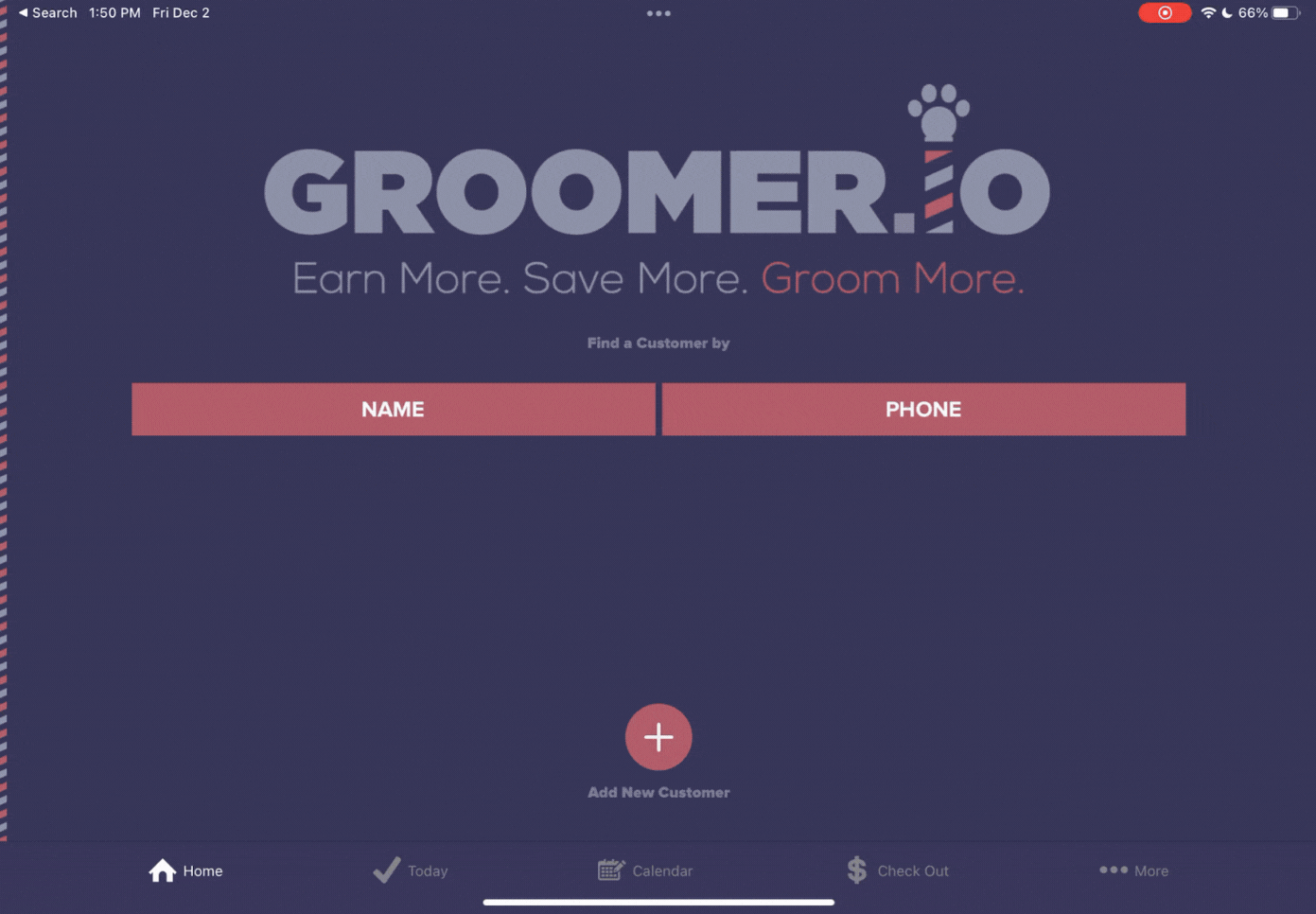
From the Today screen, you can swipe left on the customer to quickly send a text.
From the Today or Calendar screen you can also select the Message icon in the top right-hand corner. This will display all relevant (not replies to automated messages) customer text threads.
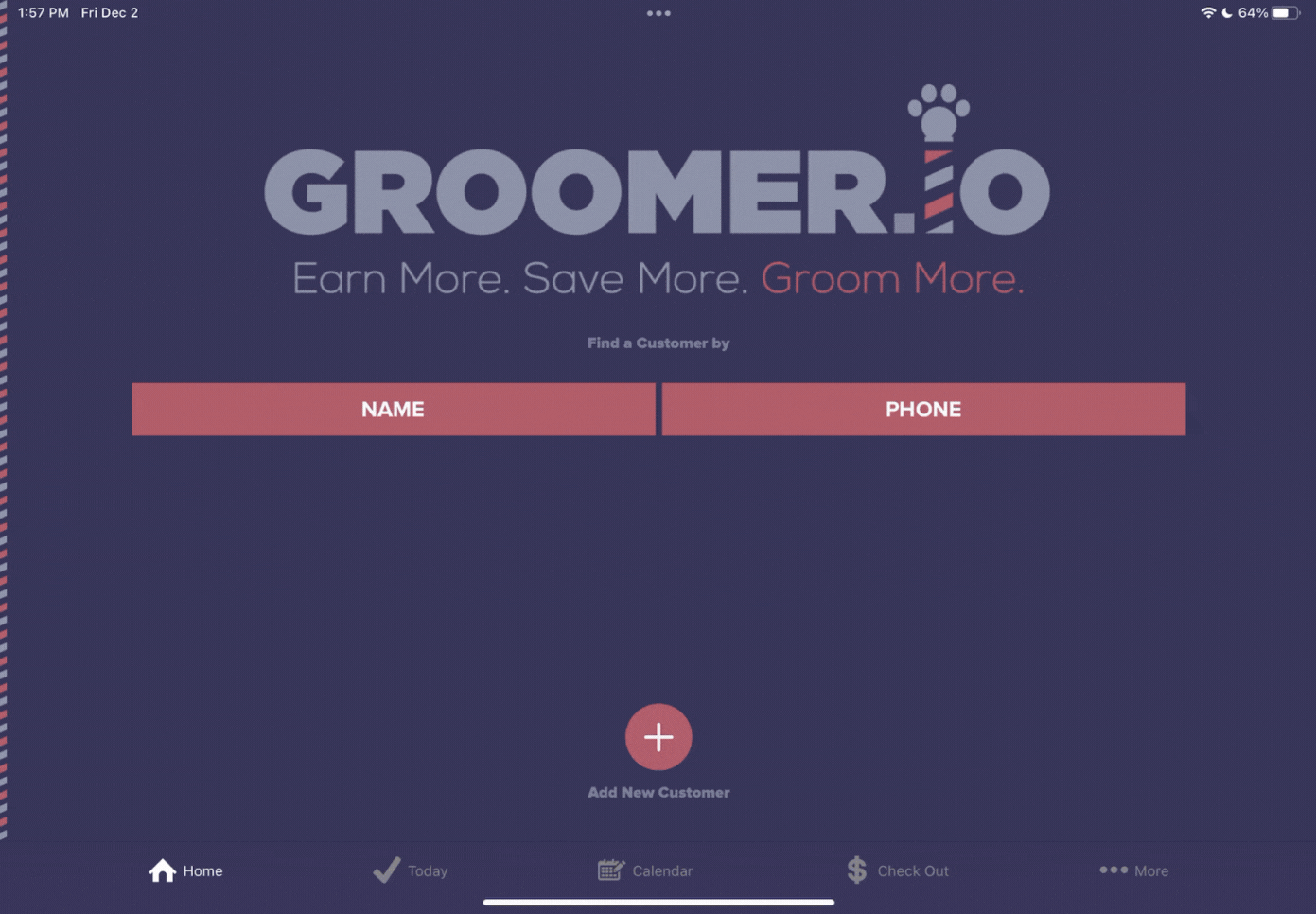
To view all text messages (including replies to automated messages) you can navigate to More > Customer Engagements > Call and SMS Logs > SMS Messages. This will display all inbound and outbound messages.
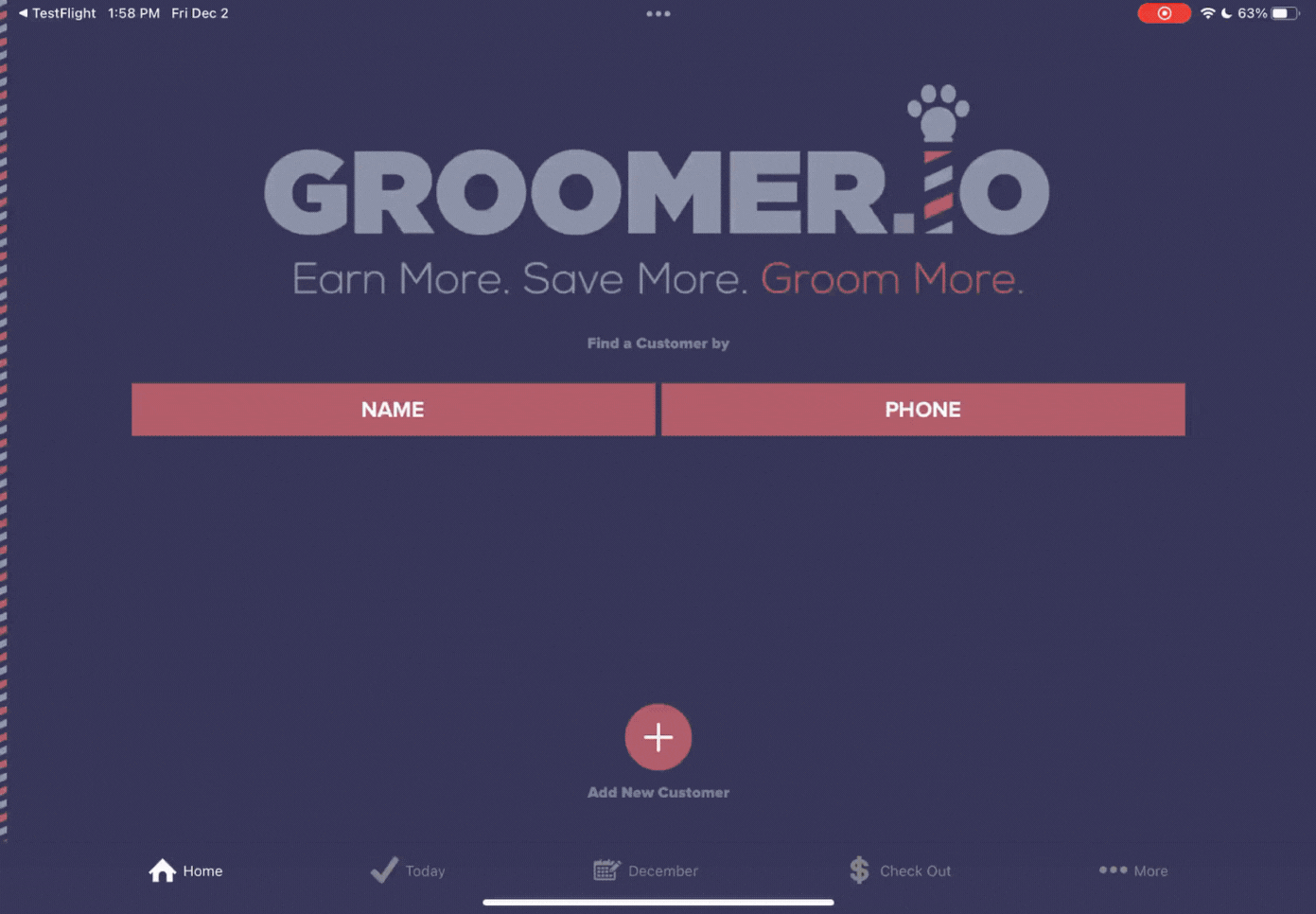
To view any future messages select More > Customer Engagements > Future Messages. This displays all automated messages that are scheduled to be sent out.
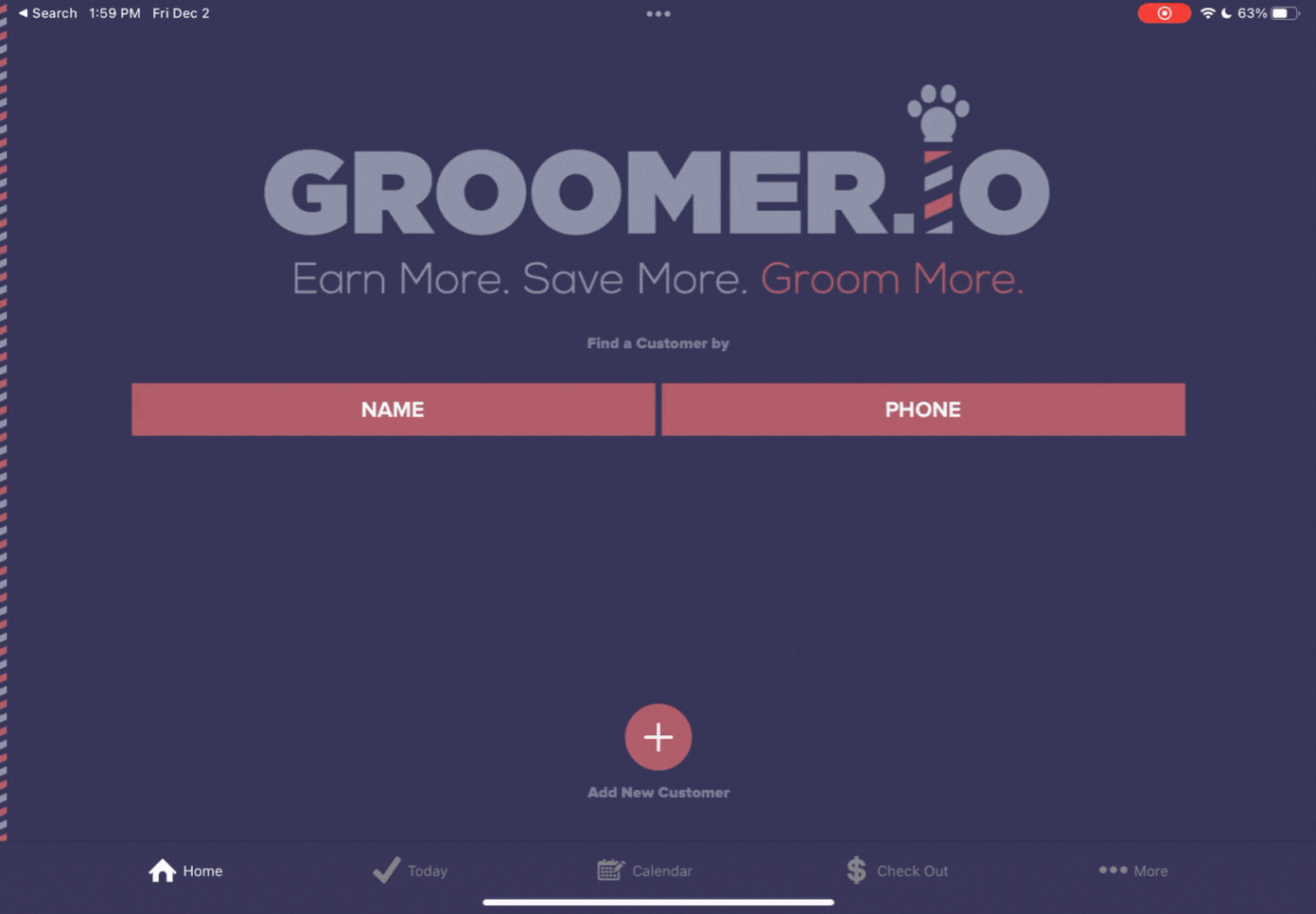
If you have any questions about Unlimited Texting contact support@groomer.io. 🐾
