A grooming business should have terms of service to clarify expectations, manage risks, and build trust by outlining policies on services, payments, cancellations, and pet health.
HOW TO UPLOAD YOUR TERMS OF SERVICE/LIABILITY WAIVER
CLICK HERE to login to the Groomer.io web portal. From the Company settings page you will see Terms of Service and a button to upload your file. This must be a single file, though it can have multiple pages. This file must be in PDF form.
HOW TO SEE IF A CUSTOMER HAS SIGNED YOUR TERMS OF SERVICE/LIABILITY WAIVER
To see if a customer has signed the TOS you can follow these steps:
-From the HOME screen search the customer name
To see if a customer has signed the TOS you can follow these steps:
-From the HOME screen search the customer name
-Tap on the customers details box to open prompts
-Select the Terms of Service selection. If it has been signed you will see an ACCEPTED screen. If not, you will see your Form and have the ability have the customer sign in person.
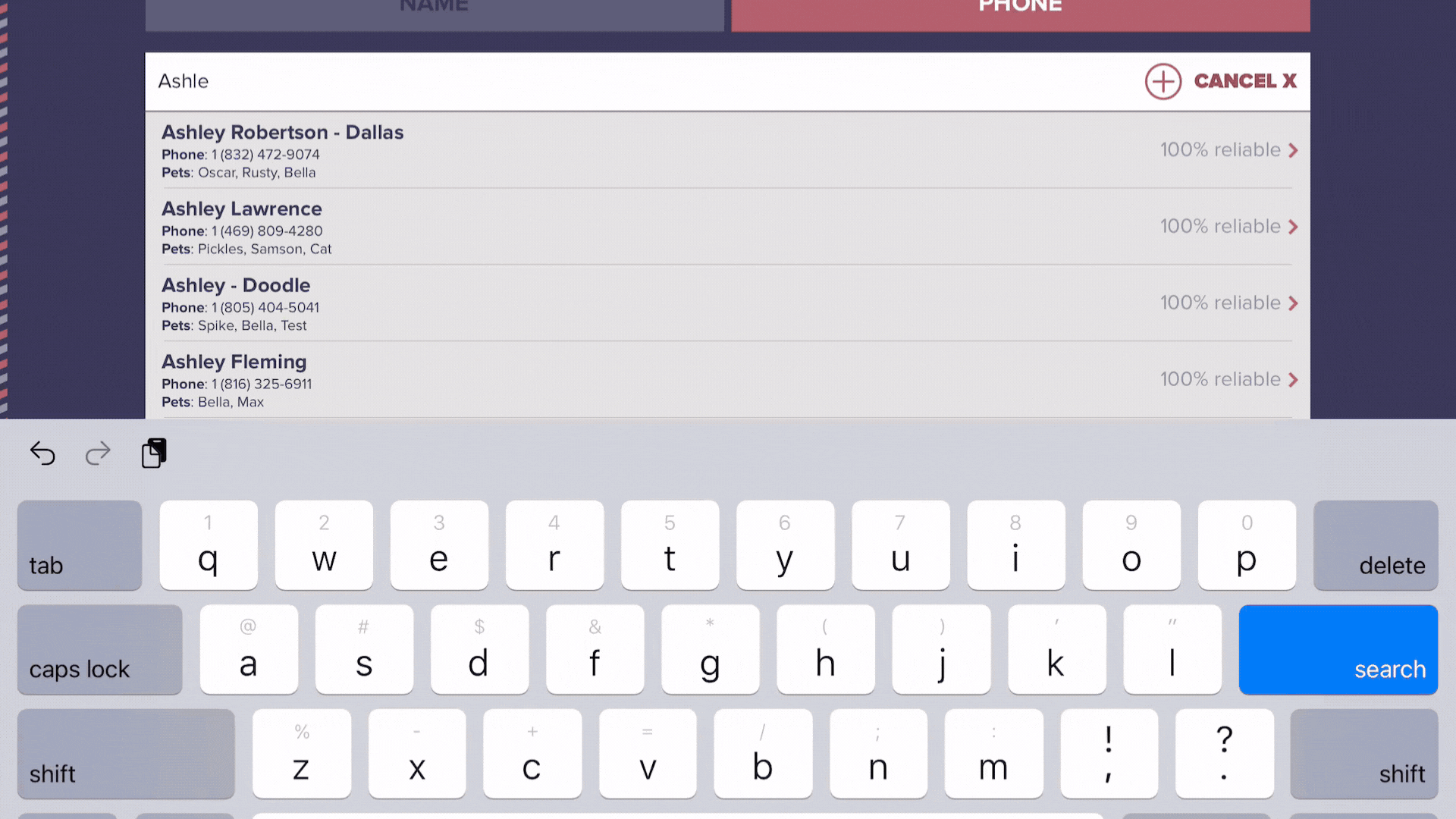
The other easy way to see if a TOS has been signed is from an appointment. Tap on the appointment and select Edit to open the Apply Services screen.
From this screen you will see the TOS icon. If it is green it has been signed, if it is red it has not. You can select this icon for the same abilities listed above.
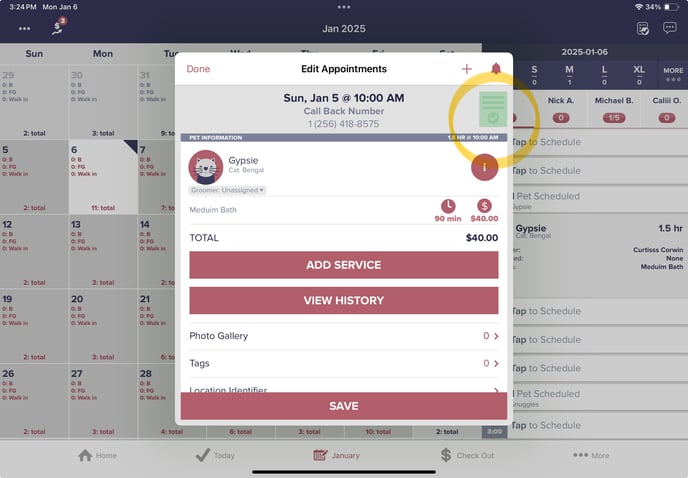
If you have any issues please reach out to us at support@groomer.io.
