Looking for a quick and easy way to adjust availability for a particular slot?
With Bulk Scheduling, you have the ability to manually adjust your slot availability. A primary benefit for this would be to make quick adjustments for a particular groomer for a particular day without having to adjust their schedule.
For example, if a Groomer has a large breed booked at 9am and they wanted to block out the 10am slot to ensure enough time for this pet.
If you are on block scheduling and would like to switch to bulk scheduling to utilize this feature, simply tap and hold on the calendar icon at the bottom of the screen until you see a pop up prompting you to switch scheduling styles.
For example, if a Groomer has a large breed booked at 9am and they wanted to block out the 10am slot to ensure enough time for this pet.
If you are on block scheduling and would like to switch to bulk scheduling to utilize this feature, simply tap and hold on the calendar icon at the bottom of the screen until you see a pop up prompting you to switch scheduling styles.
How to Edit Slots
This can easily be done by holding down on the slot for a specific Groomer until the pet count window pops up. Taking the availability down to zero will close the slot and reflect No Room Available.
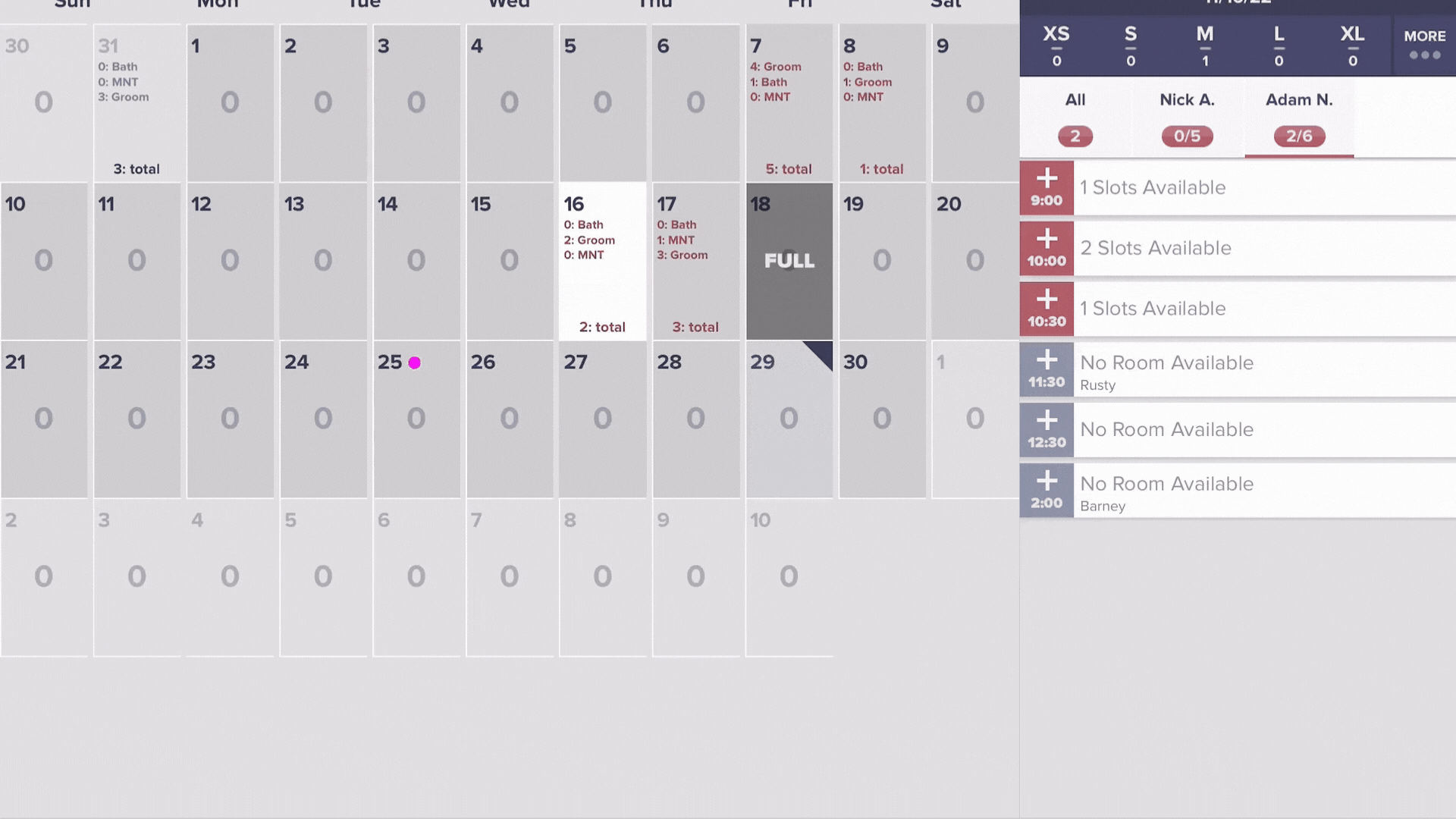
If you have any questions or need help contact Support@Groomer.io.
