Learn how to mark or unmark a day, or specific groomer as Full to help prevent overbooking on those unexpected busier days!
Marking a day as full will prevent customers from the ability to book. This can be used for days when the workload seems to be too much even though there may still be availability open.
Marking a Facility as Full
To mark a facility as full for the day you can easily tap and hold down on any day from the calendar and select Mark as Full. You can repeat this same action to then Unmark as Full. 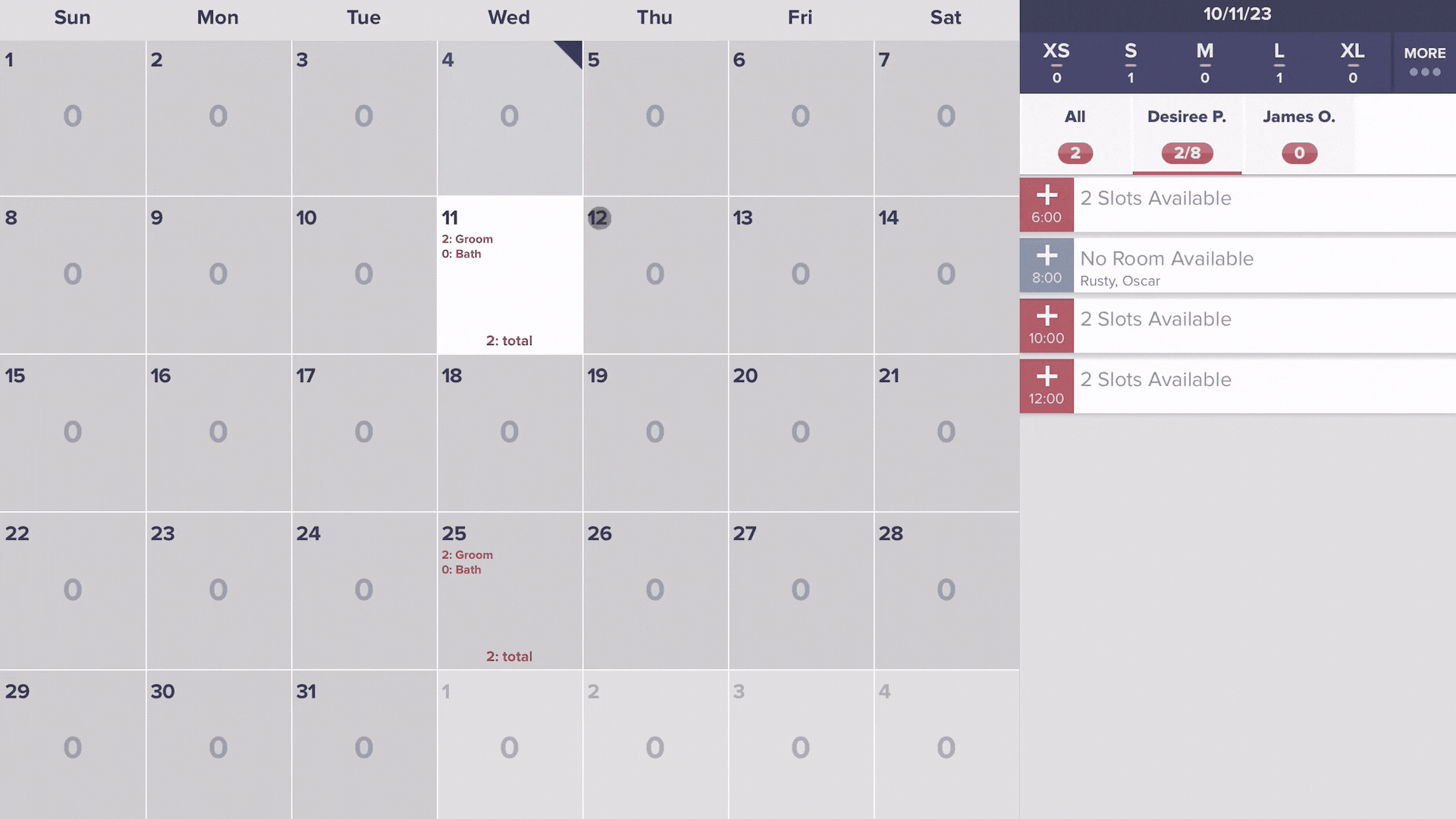
Marking an Employee as Full (Bulk Style View Only)
To mark an employee as Full for the day, tap and hold on the employees name and select Mark as Full. You can repeat this same action to then Unmark as Full.
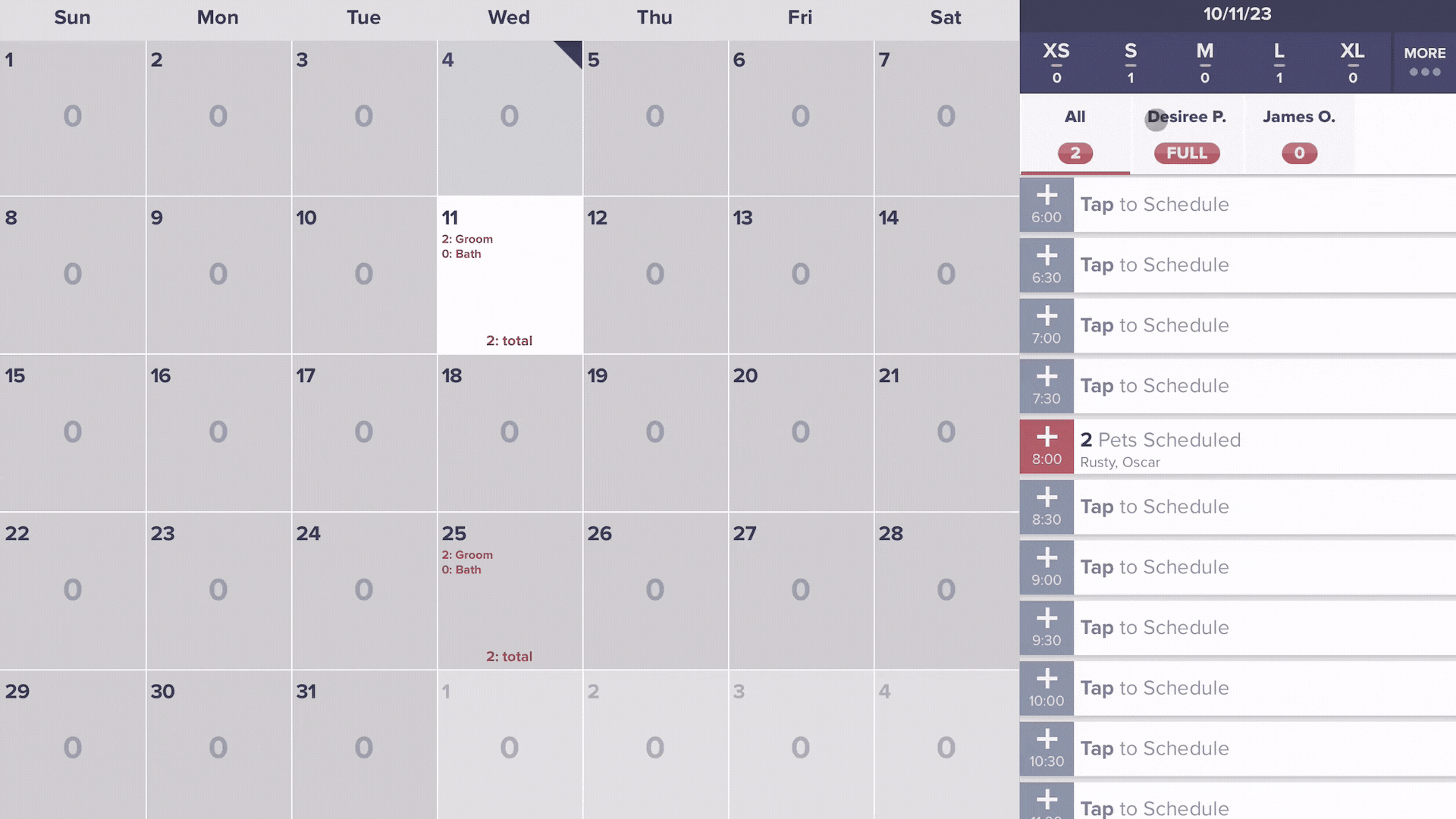
If you have any issues please reach out to us at support@groomer.io.
