There are multiple easy and efficient ways to add a new customer to Groomer.io.
The most common way that new customers are added is from the home screen.
-Tap the "+" to Add New Customer button in the bottom center
.gif?width=688&height=478&name=Untitled%20design%20(4).gif)
-Add the customer's name (first name or first and last name) followed by one or more pets separated by commas
.gif?width=688&height=478&name=Untitled%20design%20(5).gif)
-Select More to add customer information (first name, last name, mobile phone number, home phone number, work phone number, email, address, notes, if they want automated messages, and custom identifiers)
.gif?width=688&height=478&name=Untitled%20design%20(6).gif)
or
-Select Done to view the pet profile
.gif?width=688&height=478&name=Untitled%20design%20(7).gif)
You can also create a new customer from the calendar screen!
-Tap the "+" at the bottom right hand corner of the screen
.gif?width=688&height=478&name=Untitled%20design%20(8).gif)
-Add the customer's name (first name or first and last name) followed by one or more pets separated by commas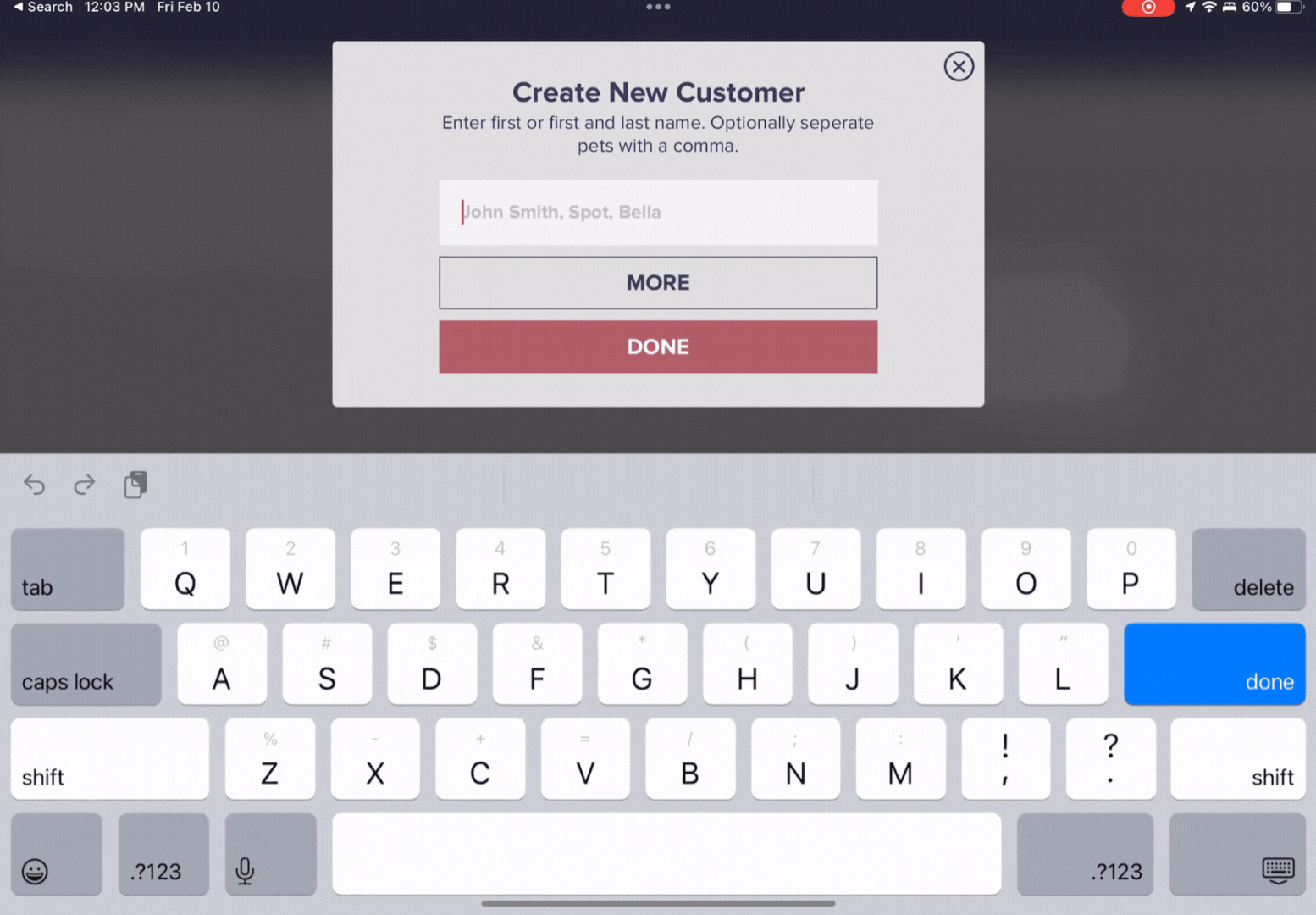
-Select More to add customer information (first name, last name, mobile phone number, home phone number, work phone number, email, address, notes, if they want automated messages, and custom identifiers)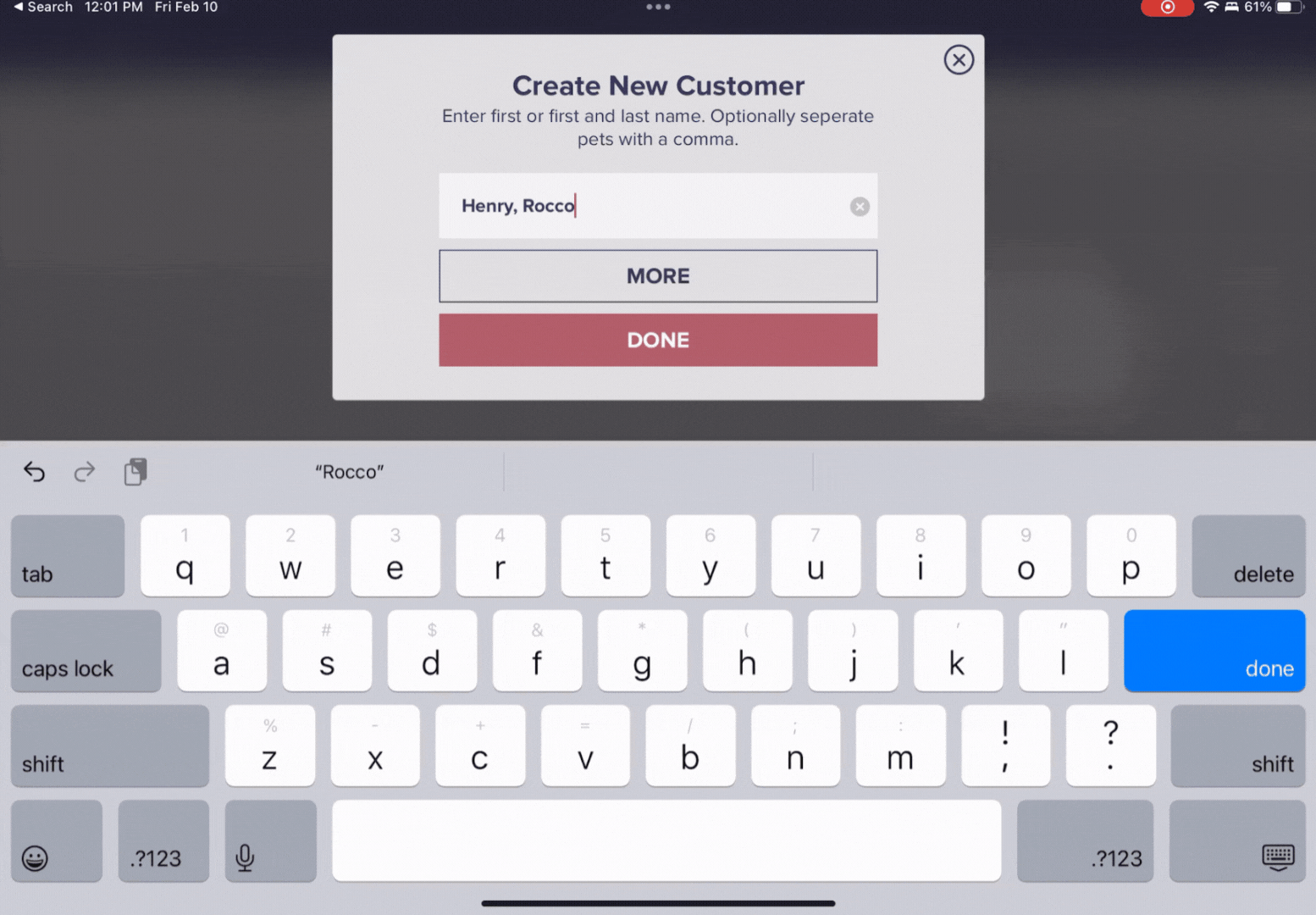
or
-Select Done to begin scheduling the pet. 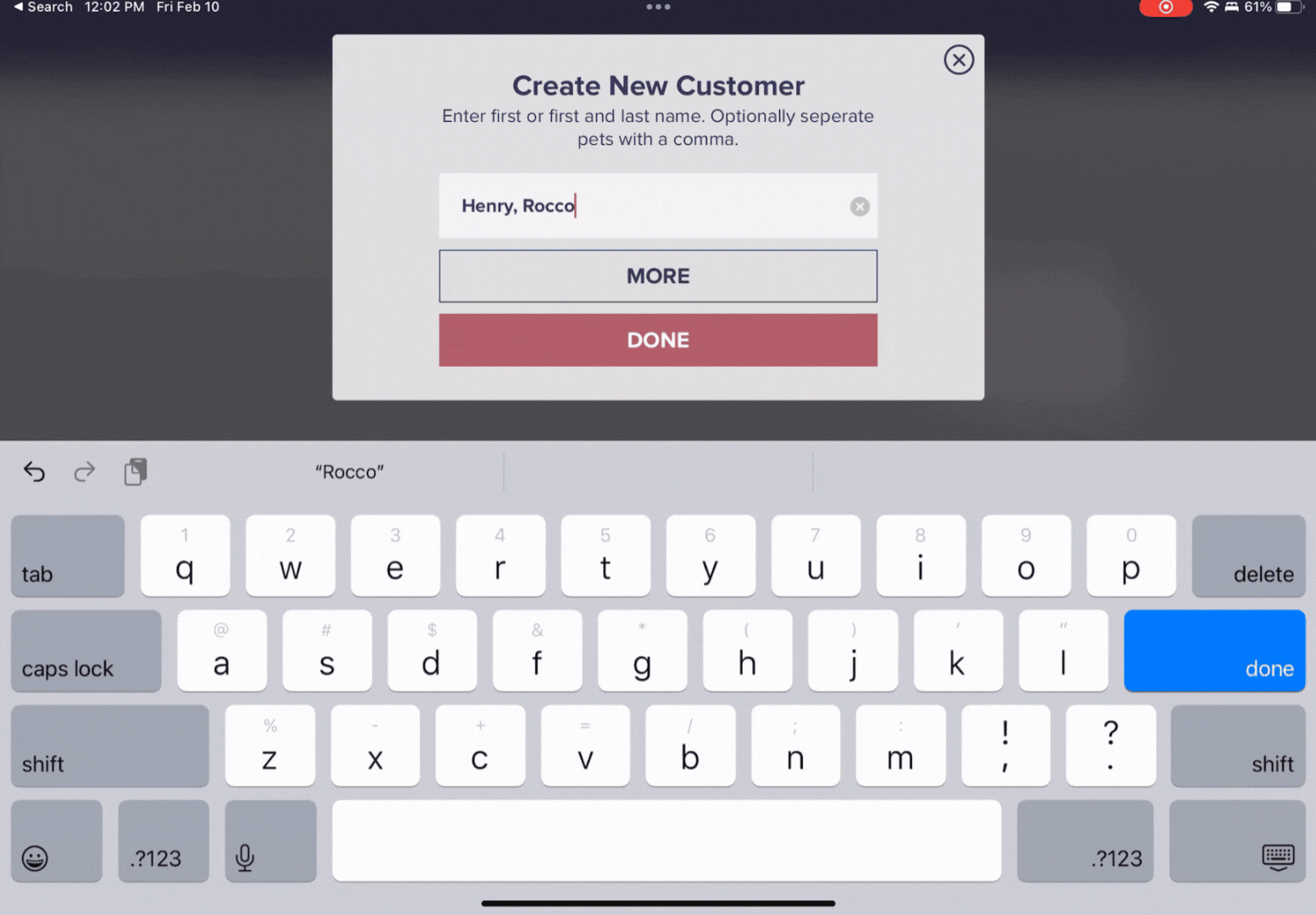
If you need any support creating a new customer please reach out to support@groomer.io.
