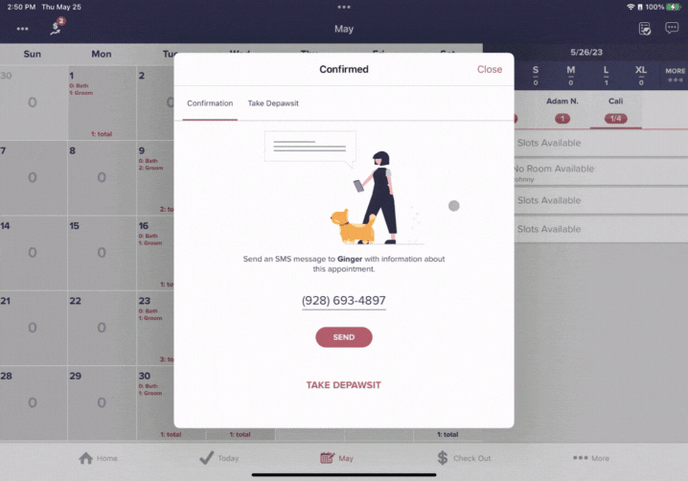Learn how to schedule existing customers from the home screen using our bulk scheduling style.
- Search for your customer by name or phone number and tap on them 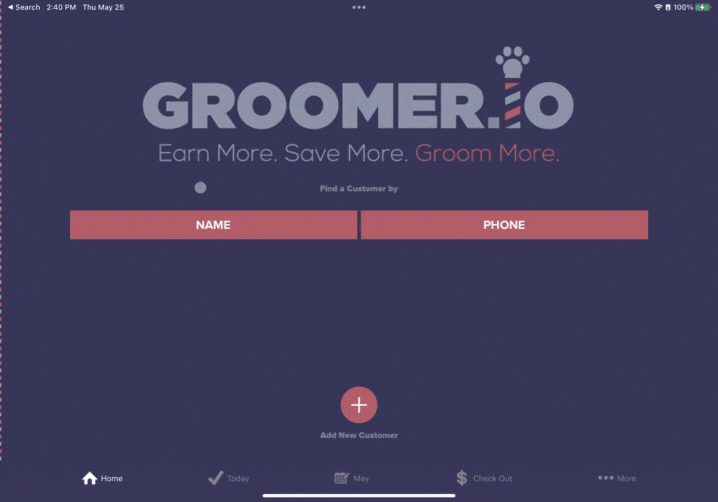
- Select the waffle grid from the top right-hand corner and select "Pets"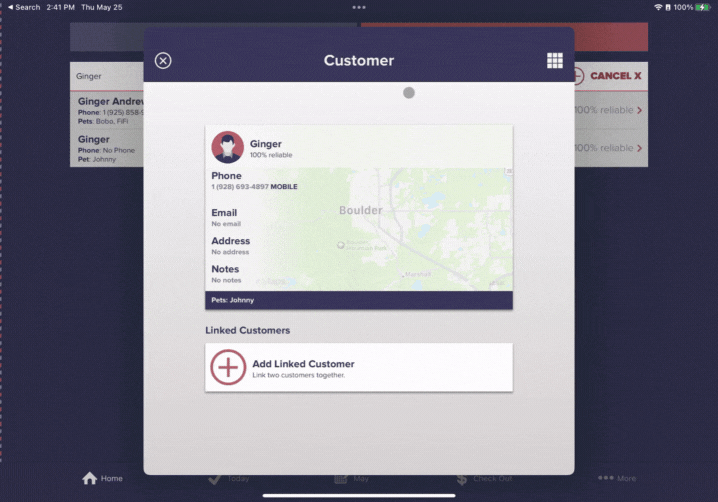
- Tap "Schedule" to select which pet(s) you will be scheduling and select "Go"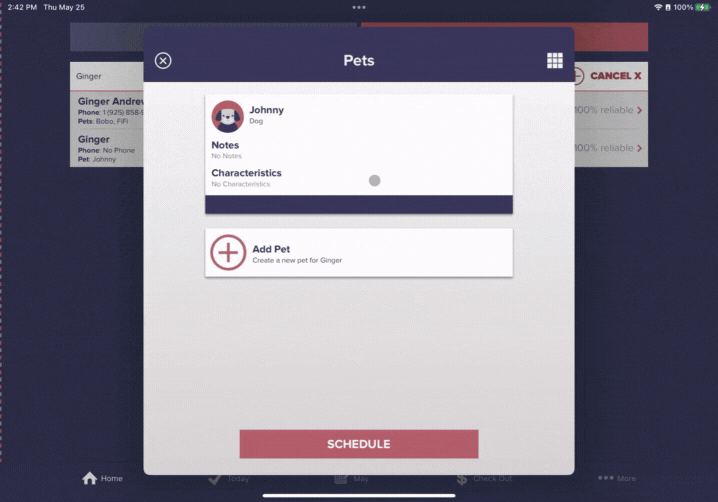
- Select "Add Service" to pick the service(s) for the appointment and tap "Add 1 Service" to save these services and select "Next"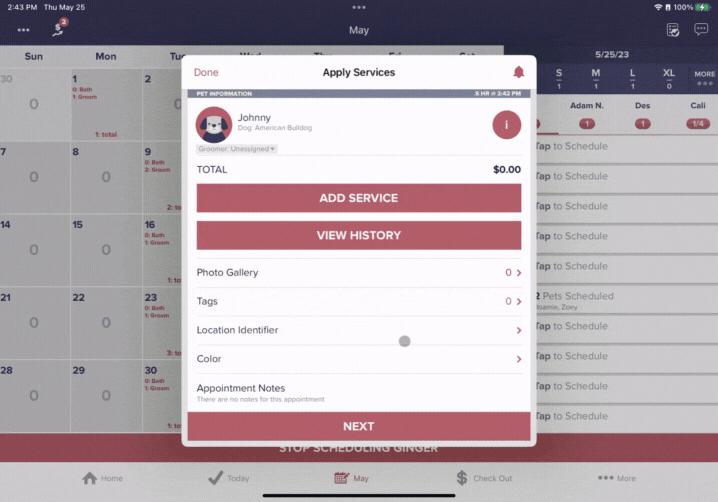
- Tap on the day you would like to schedule the appointment and select your desired groomer 
- Tap on an available slot and select "Confirm"
- Select "Send" to send the customer their schedule confirmation message