See how Mass Message Campaigns can boost your revenue
Campaigns are a great tool that Groomer.io provides to help you reach your entire customer base at once. This can be used for Marketing, such as, "Book by the end of the month for a free Nail Trim." This can also be used in case of emergency or urgent announcements such as, "We will be closed until further notice"
You can create and request a campaign by logging onto the website at Groomer.io. This is not found within the app. Click HERE to sign in!
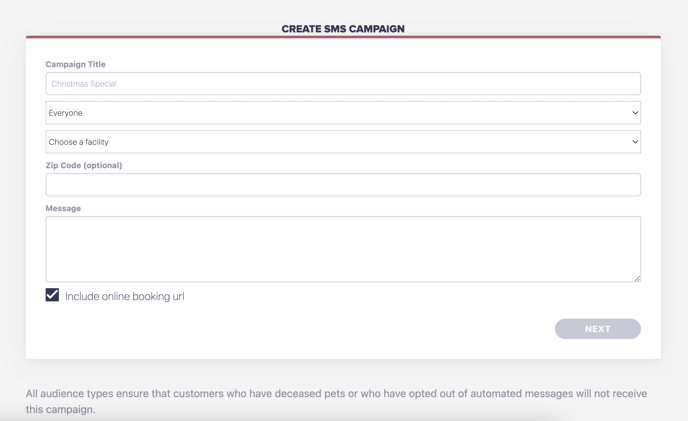
Please note that you will need to add your Company name to the beginning of the Campaign message as Campaigns are sent from a separate number to your in app texting number.
Campaign Title
This is for your records only. Customers do not see this within the text message.
Audience Settings:
Everyone
All of the customer's in your system that have a cell phone number.
Hasn't been groomed since
This requires you to select a date. This will select all clients who have not had an appointment on file since this specified date. You will need to add the end date for the last date you are capturing, as the system will automatically look back 3 years of Clients that had previously had an appointment but do not currently have one scheduled in the next year. (Ex: Audience that haven't been groomed since 01/01/25 the system will look back and gather Clients that had an appointment between the dates of 01/01/25-01/01/2022 but do not currently have an appointment scheduled for a future date).
Has appointments between
This requires you to select two dates. This selects clients who have appointments on record between the two dates supplied. The from date is inclusive and the to date is exclusive.
New Customers As Of
This requires one date. This selects clients who were added into your system after or on the selected date.
Zip Code
As needed, you can supply a zip code. This will add another constraint to the previous audience selection that their address has to be within that zip code.
Message
This is the text content that you want your clients to receive. Keeping the message short is key to the success of the campaign. If you do have a longer message contact support for additional options, such as redirecting to a landing page.
Include Online Booking URL
If checked, the message will have the URL appended at the end of the message. This is useful if the purpose of the message is to drum up business, which it often is.
Payment and submission
Once you select "Next" you will have the chance to approve the price of the campaign. You can always go back and adjust your audience to raise or lower the cost of the campaign.
Once you select "Confirm and Pay" You will then be able to send out your campaign right then or schedule it for a future date and time.
Tracking Your Campaign
You can always track the analytics for each campaign.
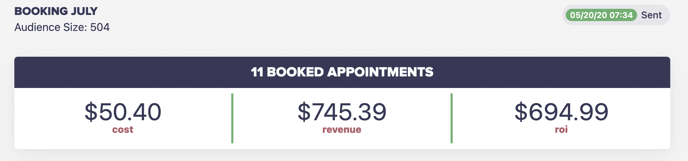
If you have any questions or need support submitting your campaign, please reach out to support@groomer.io.
