Learn How to Connect to Square for Payment Processing.
Square
Groomer.io is tightly integrated with Square. Square is a point-of-sale system that allows you to use DePAWsits, Pay Ahead, and Card on File. With Square, you can use devices like Card Reader, Terminals, or Registers.
Please note, that if you are utilizing Square, you will need to run any financial reports directly through your Square application to get the most accurate numbers. Relying on the reports section of Groomer.io will not provide a correct representation of your financials.
How to Set Up Square
-CLICK HERE and log in to your Groomer.io account.
-Once you log in, select Groomer.io + Square.
-If you already have a Square account, select Connect and you will be redirected to log in to your Square account via the Square website.
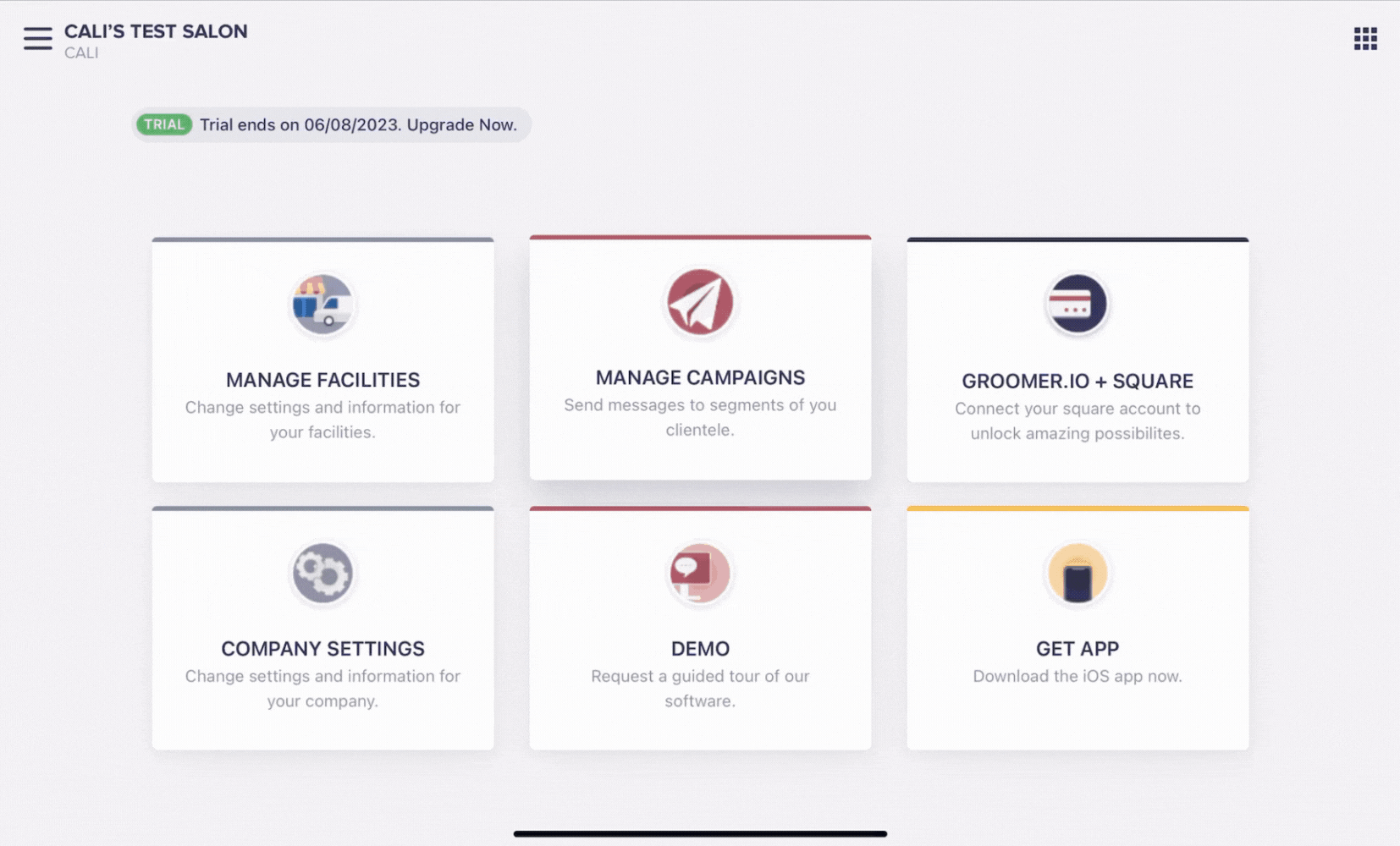
-If you do not have a Square account, select Create Square Account and you will be redirected to create a Square account via the Square website.
.gif?width=688&height=411&name=How%20to%20enable%20square%20gif%20(create%20square%20).gif)
-Select Card on File to enable processing payments with Credit Cards.
-It is very important to be sure to select your Location from the dropdown menu.
CLICK HERE to learn more about setting up Pay Ahead and the benefits of Online Payments
CLICK HERE to learn more about DePawsits and how they can protect your time and revenue.
PLEASE NOTE:
Groomer.io IS compatible with Square Card Readers (through the Square App) and Square Terminals.
 .
. 
Groomer.io is NOT compatible with Square Registers or Square Online Terminals.

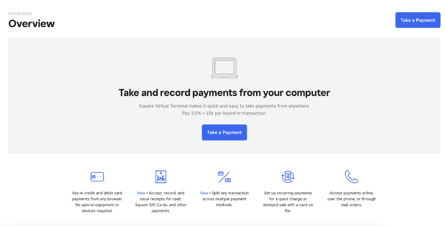
If you have any questions or need help connecting your Square account contact Support@Groomer.io. 🐾
