Though you can Mark a Day as Closed from the Calendar, you will learn here how to UnMark a day that is full from your Facility Settings.
To Mark a Day as Closed from the Calendar Screen
You can create time-off schedules for your facility or manually mark a day as "Closed for the Day" by holding down on the desired date. This will open prompts to Mark the Day as Full, Mark as Closed, or Add a Color.
Closed days will be clearly indicated by a red bar, as shown for the 28th in the screenshot below.

To Unmark a Day as Closed
Because a Time-Off schedule is created for days marked as closed, these can only be removed from the Facility Schedule screen.
1. Tap on More > Facilities > Select your facility.
2. You will see the date marked as closed listed under Time Off Schedule.
3. Tap this entry and select Delete.
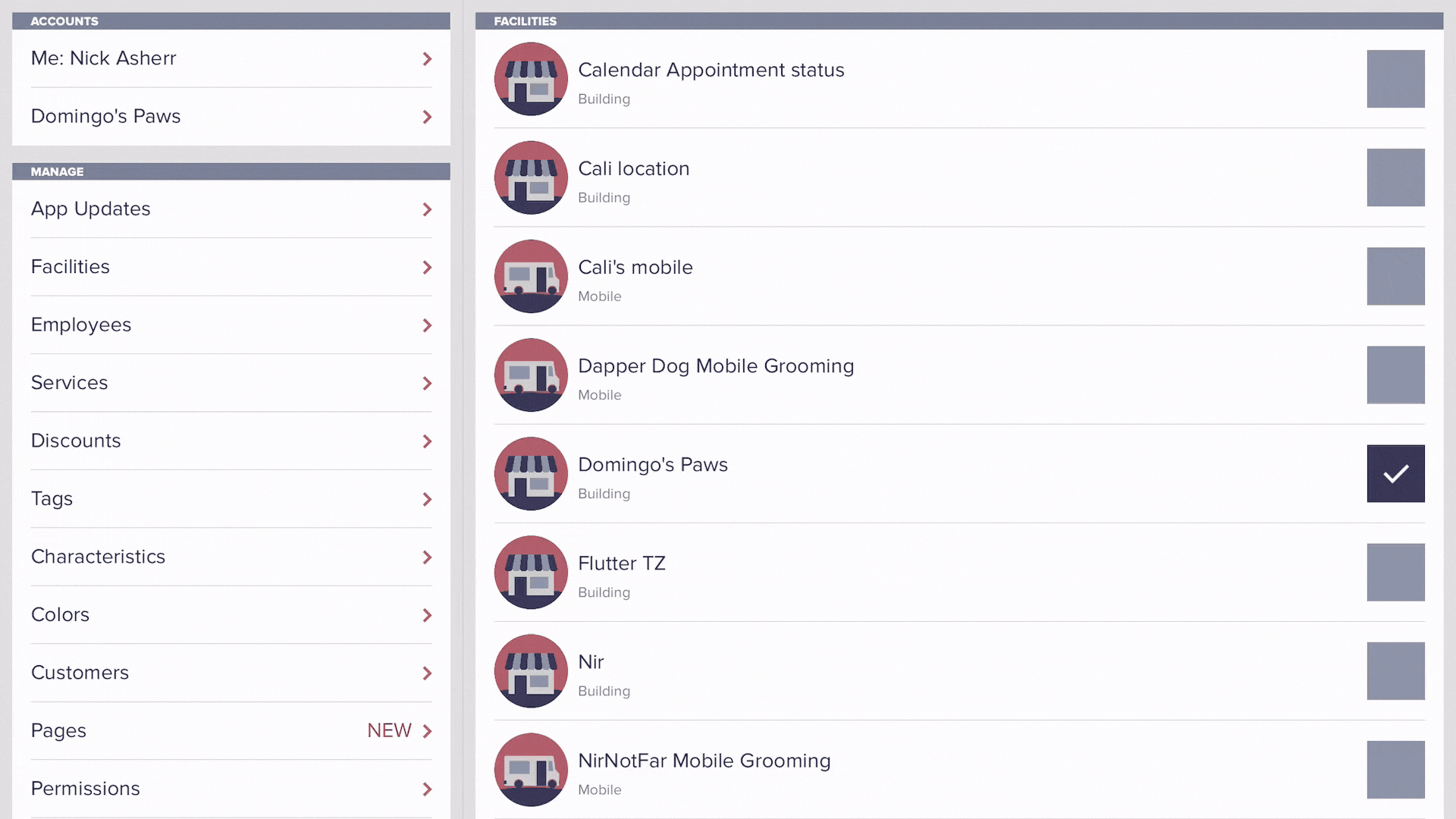
If you have any issues please reach out to us at support@groomer.io.
